My homelab server uses a Supermicro X10SDV-6c-TLN4F motherboard that does not come with a CPU fan because it's meant to be screwed into a 1u chassis with its own fans. There's a low heatsink on the CPU to keep it cool using the chassis fans. The X10SDV-6c+-TLN4F does have a little CPU fan on the heatsink but was not available at the webshop where I bought the homelab server.
Silence
I did not buy myself a 1u chassis but a Supermicro Super-chassis CSE-721TQ-250B micro tower. This nice steel chassis offers a bit more storage options and thanks to the huge fan in the back, it's near silent.
This fan is mostly there to keep the four 3,5" drivebays cool and it's placed too high on the back of the chassis to add a significant airflow over the tiny heatsink on the CPU. With all the extra space around and above the heatsink, it gets barely any cooling at all.
Heat
The low heatsink requires a lot of moving air to keep the CPU at a reasonable temperature. For example: Using no fan on the CPU heatsink means I must finish my calculations within three minutes or the CPU moves into thermal shutdown range. This makes using the little server no fun. A single Windows installation makes the CPU overheat and causes the whole server to power off. My collegue already warned me about this before I bought the server so I knew I had to create more airflow over the heatsink.
Old stuff
Because I like pragmatic solutions, I decided to use a fan I had lying around since that's the cheapest and fastest solution. A bigger fan can move the same amount of air while making less RPM. So I grabbed the biggest PWM fan from the drawer filled with old computer stuff. It was actually a boxed cooler of some sort.
I don't remember ever owning an AMD desktop but I sure was happy to find this fan.
The attached heatsink is far to big to be mounted on the X10SDV motherboard so that had to go. Someday I may need it, so it's back in the drawer. Yes, I keep way to much junk. But look, sometimes it's very usefull to keep a heap of old stuff!
Let it fly
Having selected a big fan, there's no way to mount it on the tiny heatsink on the motherboard. I decided to add to the "front-to-back" airflow and keep some hot components near the CPU cool too. I suspended the fan in a diagonal manner, shown in the picture below.
That's right, the fan is hanging from the drivecage with two tie-wraps. Some times I fear one of the cables will end up in the blades but so far, none have. The fan pushes air around and into the heatsink and up the backside of the chassis, where it's extracted by the main case fan.
Cool and silent
So does it work? Yes it does! It keeps the CPU nice and cool and it adds some airflow over the rest of the components on the motherboard near the CPU. The NVMe SSD, BMC and the network controller get to experience a nice cool breeze.
FAN1 is the CPU fan and FAN2 is the case fan. Both are BIOS controlled and spin up when needed. I've never actually heard the fans spin up during use. Just once during testing (blowing hot air into the chassis with a hair dryer to make sure it worked).
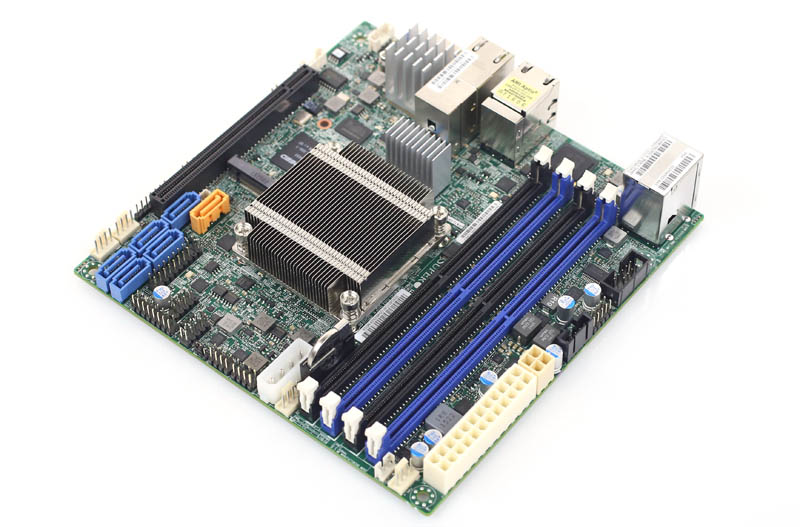



No comments:
Post a Comment